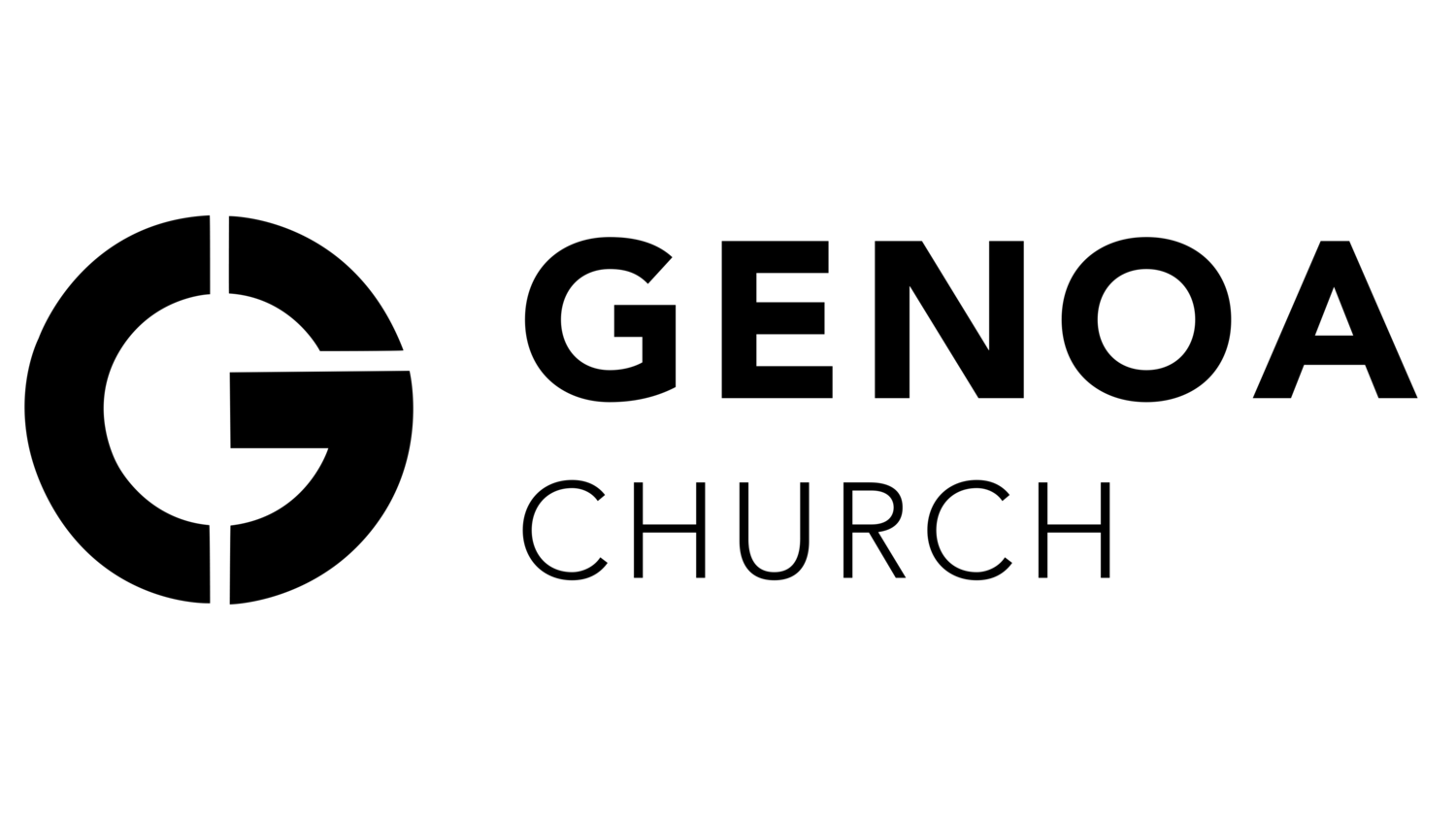Transitioning to Planning Center Giving
For a more effective and user friendly experience, Genoa will be migrating from our old system, Shelby Arena, to Planning Center Giving. If you have an account with Shelby Arena, follow the steps below in order to ensure your giving is going to the right place!
If you have never given online but want to set up online giving with Planning Center, skip to Step 3. If you have any questions about this process, feel free to email us at info@genoachurch.org
Step 1: Log-in to MyShelby (Old Giving Platform)
Click the button below to access our old giving page and log-in with your email address and password. If you do not remember your email address or password, you can reset your password on that page.
Step 2: Cancel recurring My Shelby donations
Once you log-in to My Shelby, it will show you your recurring donations. You can cancel them by clicking the “Delete” button. Once you click “Delete”, you will get a message asking, “Are you sure you want to delete this Transaction?” Click “OK”.
Step 3: Set up recurring donations with Planning Center
Click the button above to set up donations with Planning Center.
For instructions on how to give with Planning Center, click below: